A more integrated and intuitive search upgrade
There were a series of changes and additions that we were bringing to the platform. Given the current structure of the Omnibox, accommodating these changes without cluttering the dropdown menu posed a challenge. A few problem statements that we were trying to find a solution for are as follows:
1. New input Variations
Besides interests, LALs, Keywords and URLs, we are now introducing the ability to enter :
2. Simpler and cleaner dropdown options
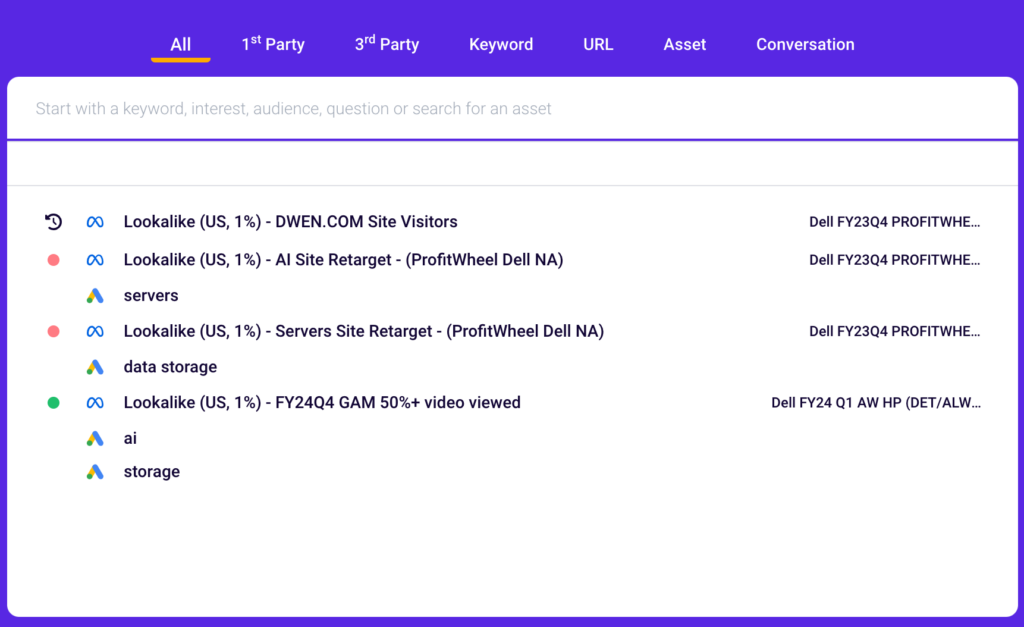
3. Better Recommendations
The recommendations are now split in to 2 types:
4.Encouraging users to use existing assets
It was observed in the past that it is very easy for a user to initiate a new report without thinking that the same input was used in the last few days and that the output has not changed yet. Instead, they are then compelled to wait for an extra 1 or 2 mins to view a report that can be viewed almost instantly.
To guide the and let them know if this option, when a user enters an input that has a fresh asset available there are 2 types of prompts we now generate
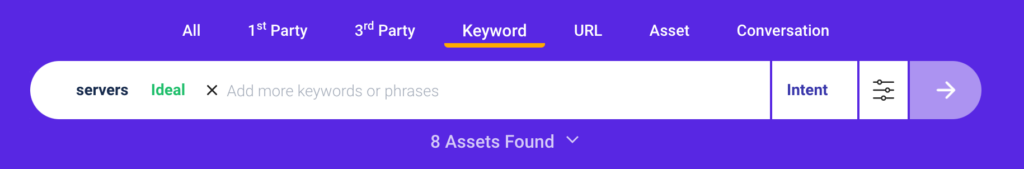
Below the omnibox we share a count of assets that exists with this input. Click on it and the asset table to list the assets down. If you still wish to continue with the new run, a pop up that informs the user
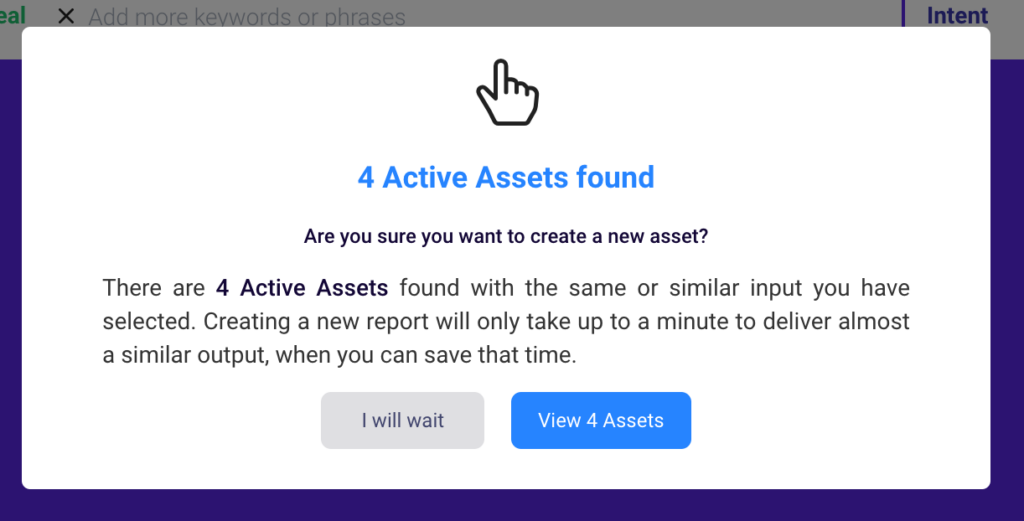
The user still have the option of either creating a new asset or visiting the list of assets found.
5.Advanced options’ placement
Once an input is selected, the advanced option features inrow with the Omnibox, rather than below it. It only appear where applicable.
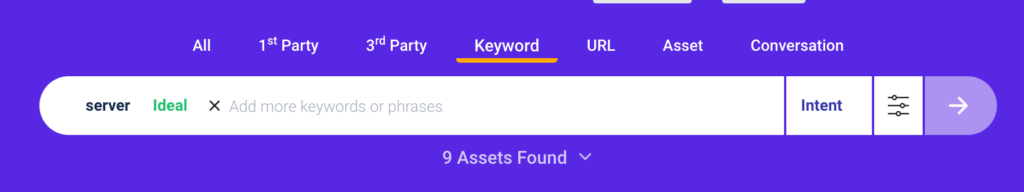
Omnibox Demo
consumr.ai is a consumer intelligence platform that analyses behavioral data from tik tok, meta, google, snapchat and pinterest to tell you what your audience thinks, searches, buys and content they consume. Unlock the power of first party intelligence strengthened by real time behavioral signals from digital marketing platforms.
consumr.ai is a consumer intelligence platform that analyses behavioral data from tik tok, meta, google, snapchat and pinterest to tell you what your audience thinks, searches, buys and content they consume. Unlock the power of first party intelligence strengthened by real time behavioral signals from digital marketing platforms.